First, make sure that you are logged into your account by using the ‘login’ button and entering your username and password.
All premium videos have their price in your local currency displayed alongside the description, length, series title and other information. We give all new members some free credit when they first join.
There are two options when it comes to premium videos:
Rent – watch the film as many times as you like in a 72 hour period which begins from the moment you first press play on the film
Buy – watch as many times as you like, with no time limit.














 /fishingtv
/fishingtv /fishingtvapp
/fishingtvapp /fishingtv
/fishingtv